Connecting Blogger to Google Analytics 4
Okay,
i'll try to connect to the GA and i will describe this (with timing to build a pressure for myself)
25.04.2022 20:43
I googled how to connect blogger to GA - i decided to go with this one:
https://blogtimenow.com/blogging/add-google-analytics-blogger-blog/
20:47
(there was a setting which allows to create GAU, but in advanced options, i know that GA4 is still not perfect but i'll try)
20:52
I decided not to follow the instructions because the article was about GAU, and I've done this before (a long time ago), so maybe I'll get away with it.
My step by step adventure:
1) I selected web, because it's a blog (you should be automatically directed to settings, if no try:
Admin -> Data Stream (in property section)
2) I created a new stream
Okay, i did it before for GAU, to do it for GA4 i had to watch a video
Here's what i learned:
3) You have to select your data stream details in the Admin section
7) Paste code you copied from GA4 after <head> and save changes
4) Then copy gtag.js from Tagging instructions
5) Go back to blogger --> select Theme section and choose the drop-down list
6) From available options choose Edit HTML
8) It worked for me! (yes, those 2 users are me)
I also checked events which are automatically sent to GA4 already, but maybe i'll write about it in another post.









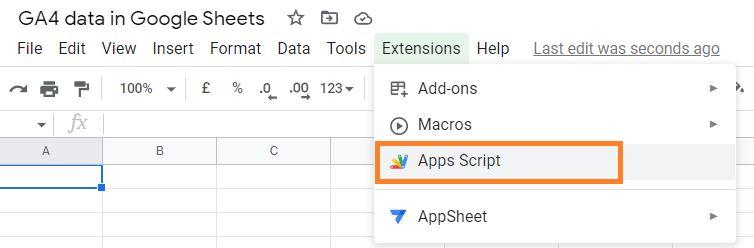
Comments
Post a Comment